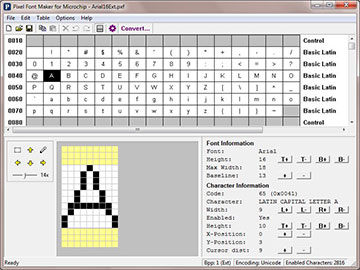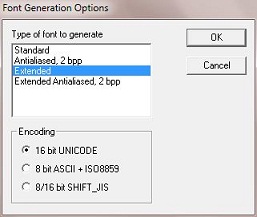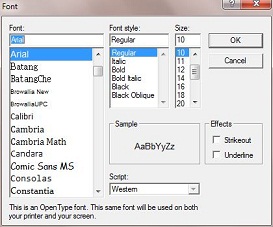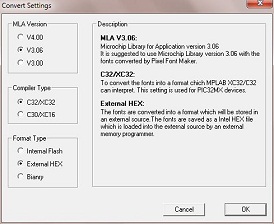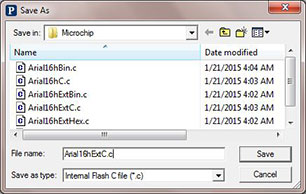Pixel Font Maker for Microchip Library v2.7
Create compatible fonts for Microchip
Pixel Font Maker for Microchip is a font converter tool, which helps you conveniently convert any fonts installed in your Windows OS into a Freescale Library bitmap font, which can be easily integrated into your Freescale Library based project.
The fonts converted by Pixel Font Maker is fully compatible with Freescale Library in 3 kinds of format: Internal Flash C file (*.c), External Intel Hex file (*.hex) and Binary file (*.bin).
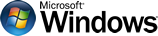
Released: September 16, 2017
Runs On: Windows XP, Vista, 7, 8, 10 (32/64 bit)
Key Features
- Import any kinds of fonts installed on your Windows PC (TrueType, OpenType, Adobe Type 1 and Raster fonts).
- Render standard fonts (Monochrome 1-bpp and Antialised 2-bpp).
- Render Extended fonts (Monochrome 1-bpp and Antialised 2-bpp).
- Support Ascii+ISO8859, Unicode and Shift-JIS encodings.
- Edit glyphs with tools (Pencil, Eraser, Line, Moving up/down/left/right, Copy and Paste).
- Support MLA (Microchip Library for Applications) 4.00, 3.06 and 3.00 versions.
- Support C30 and C32 Compiler Type.
- Convert compatible fonts for Microchip Library:
- Internal Flash C file (*.c)
- External Intel Hex file (*.hex)
- External Binary file (*.bin)
Convert fonts at ease
It is very easy to convert fonts, just need a few steps:
Sample Fonts
Go to the Sample Fonts page to see the detailed information.
Or you can directly download the sample fonts here: sample_fonts_microchip.zip
Download
Click the Download button to download Pixel Font Maker for microchip v2.7
Help Document
Pixel Font Maker
- for Segger emWin
- for Microchip Library
- for Freescale eGUI